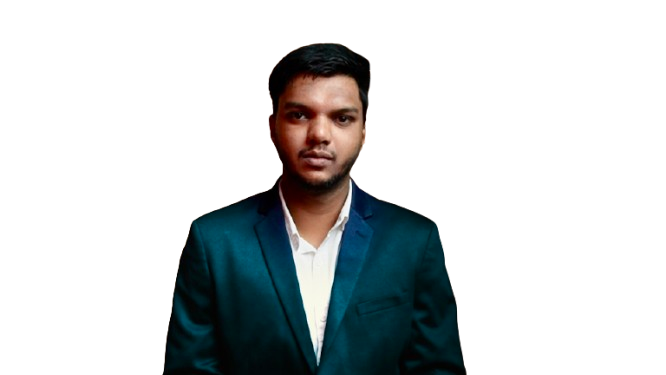Learn to Create Advance AI Assistants with Python
In this course, you will learn how you can make an advanced AI assistant using Python which can automate tasks with just one voice command and uses different technologies to add unique features.
Course Overview
An intelligent virtual assistant (IVA) or intelligent personal assistant (IPA) is a software agent that can perform tasks or services for an individual based on commands or questions. In this course, you will learn how you can make an advanced AI assistant using Python. It can automate tasks with just one voice command and uses different technologies to add unique features such as:
- Send Emails
- Google Search
- Wikipedia Search
- Play Songs
- Weather Updates
- News Updates
And many more....
Skills you'll gain
What you'll learn
- To create an AI assistant
- To automate tasks with just one voice command.
- Use different technologies to add unique features to the assistant.
Who Should Attend
- Beginners interested in Python
- Beginners interested in NLP
- Beginners interested in Artificial Intelligence
Prerequisites
- Basic knowledge of Python
This course is designed to be accessible, but basic familiarity with the domain will help you get the most out of the advanced modules.
Curriculum
Explore the comprehensive, hands-on curriculum designed to build your expertise step by step.
Meet your instructors
Frequently Asked Questions
How much do the courses at Starweaver cost?
We offer flexible payment options to make learning accessible for everyone. With our Pay-As-You-Go plan, you can pay for each course individually. Alternatively, our Subscription-Based plan provides you with unlimited access to all courses for a monthly or yearly fee.
Do you offer any certifications upon completion of a course at Starweaver?
Yes, we do offer a certification upon completion of our course to showcase your newly acquired skills and expertise.
Does Starweaver offer any free courses or trials?
No, we don't offer any free courses, but we do offer 5-day trial only on our subscriptions-based plans.
Are Starweaver's courses designed for beginners or advanced students?
Our course is designed with three levels to cater to your learning needs - Core, Intermediate, and Advanced. You can choose the level that best suits your knowledge and skillset to enhance your learning experience.
What payment options are available for Starweaver courses?
We accept various payment methods such as major credit cards, PayPal, wire transfer, and company purchase orders. For more information related to payments contact customer support.
Do you offer refunds?
Yes, we do offer a 100% refund guarantee for our courses within a specified time frame. If you are not satisfied with the course, contact our customer support team to request a refund with your order details. Some restrictions may apply.